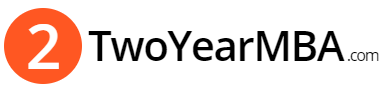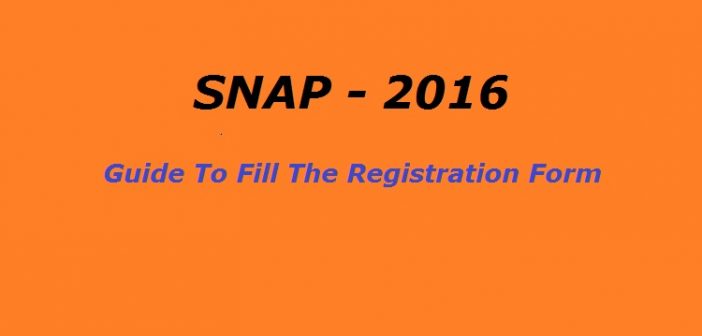Registration has opened for the Symbiosis National Aptitude (SNAP) Test scheduled to be held on December 18, 2016. The test is mandatory for candidates aspiring to join MBA programs offered by the 15 institutes of Symbiosis International University.
A candidate needs to register for SNAP 2016 Test and also register for the institutes offering his/ her choice of program by paying separate program registration fees. The registration which opened on August 22, 2016 closes on November 22. The last date for payment is November 25, 2016.
SNAP 2016 is a pen and paper test of 120 minutes duration. The test timing is from 2:00 pm to 4:00 pm. An objective type test, each question has 4 responses. Each wrong answer attracts 25% negative marks. Candidate must use blue or black ball point pen only.
The test comprises 4 sections. General English, Reading Comprehension, Verbal Reasoning (40 marks); Quantitative data interpretation (40 marks); Current affairs (30 marks) and analytical & logical reasoning (40 marks). Total marks 150 with 1 mark for each answer.
If shortlisted, the candidate would then need to attend the GE-PIWAT process conducted by each of these institutes individually.
The registration process for SNAP and institutes is now simplified. Aspirants can complete the SNAP as well as program registrations in the same portal (snaptest.org).
ALSO READ: Come September, MBA Admission Season 2016-17 Set To Close
Here is a step-by-step guide on how to fill SNAP 2016 Application Form which is to be done on-line only. The payment of the Rs1500 fee can be made through various on-line options as well as through Demand Draft.
Before starting the process, go through the eligibility criteria.
Graduates from any recognized university or Institute with a minimum of 50% marks for the general category are entitled to register for the Test. SC/ST category candidates are allowed a concession of 45% marks in graduation.
Qualifying degree holders from Foreign Universities should obtain an equivalence certificate from the Association of Indian Universities (AIU) after verification.
Step 1: Registration
Open the official website of SNAP Test and click on the Registration tab on the homepage. You will be re-directed to a new window. Click on the New Registration tab, which will open a few instructions about registrations. Read the instructions and generate a user-id.
Click on Register and read the instructions carefully. Then click on the ‘I Agree’ button to accept the terms & conditions and move to the next page, the Application Form page.
Step 2: Application Form
The application form is divided into four parts namely, Personal details, Educational qualifications, Test centre, Course preference and Other.
Enter your personal details, name, salutation, date of birth, gender, address and other details. Candidates must make sure that the details entered are correct as these will used for all future communications.
Next, the educational details need to be filled. These are the qualifying degree, marks scored in bachelor’s degree, class XII and X along with the details of university where you completed your graduation.
In the Program and Test preference section select the program and campus. Candidates can select a single program in a campus. Besides the course, you must select from the list the city from where you want to give the test.
ALSO READ: XLRI Earns AACSB International Accreditation
Do not forget to upload your photograph. The image should be in .jpg, .jpeg or .gif format only, and the size should be between 10 KB to 100 KB. Once you have uploaded your recent colour photograph, fill in the details in the other section of the form and move forward.
Step 3: Payment
After entering all the details in the space provided in the form, you have to click the tab- Save and Continue. After clicking the tab, you will be re-directed to another page, where the fee is to be paid.
You are now a registered candidate and the last step to complete the process successfully is payment of the fee.
Candidates have to pay a fee of Rs.1500/-.They will have 4 choices of payment modes:
- Online Payment through Credit Card:
You may pay directly through via card online. You can also pay for the Institute application fee of various institutes through credit card along with SNAP Fees.
- Net Banking:
You may pay your SNAP test fee from the list of banks to Symbiosis Test Secretariat account.
- CASH at AXIS Bank or Indian Bank:
You can select the option of Payment through AXIS Bank or Indian Bank and take the print out of the Axis Bank / Indian bank Challan. This Challan is in 3 parts. Pay Rs.1500 in cash at Axis Bank Branch / Indian Bank branch in your city. The bank will return two parts of the stamped Challan to you. One of them is the receipt for you.
Sign the stamped Symbiosis copy of the Pay-in-slip and send it to the Collection Centre at Symbiosis International University’s Symbiosis Test Secretariat at Lavale, Mulshi in Pune district.
- Demand Draft:
Get a demand draft for Rs.1500/- from any Nationalised Bank in favour of “Symbiosis Test Secretariat” payable at Pune.
Choose the mode of Payment as DD in “Make Payment” Tab and click “Submit”. Take a print of the payment advice form, sign and send it along with the DD to the Symbiosis Test Secretariat.
The Symbiosis Test Secretariat will authenticate the payment details and will send you an email to your registered mail id, confirming the payment for SNAP 2016. Only after the payment is authenticated, you will be able to view the Admit Card.