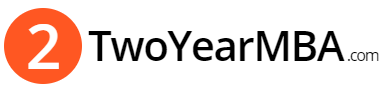Those appearing for the Common Admission Test (CAT) 2016, scheduled to be held on December 4, 2016 will now be able to practice the mock test released on the official website of CAT 2016 on October 25 by Indian Institute of Management (IIM) Bangalore, convenor of the test this year.
The all-India national level computer based test is conducted by IIMs as part of the admission process to various management programs is also used by several other management institutes like the Faculty of Management Studies (FMS) Delhi.
How does one take the mock test? Go to the official CAT 2016 website (https://iimcat.ac.in/per/g01/pub/756/ASM/WebPortal/1/index.html?756@@1@@1) and click on the link ‘CAT Mock Test’ in the Quick Tour section.
It will take you to the login page that is a replica of the actual test login page. Click on the sign in and the page that appears will contain the instructions. The total duration of the test will be 180 minutes (80 minutes for PWD candidates).
As soon as you start answering a section, the clock (displayed on the right corner of the screen) will start ticking. On completion of 60 minutes, the clock will stop, the particular section will be locked, the submit button will get activated and you need to click on it.
If you do not submit, it will be auto-submitted. On submission/auto submission, a summary of you answers will be displayed on the screen. You can then move to the next section and start answering. The same process will be repeated for all three sections.
Candidates are allowed to leave the test hall only after the completion of 180 minutes, in other words, only after finishing the test.
The countdown timer at the top right corner of screen will display the remaining time available for you to complete the section. When the timer reaches zero, the test for the section will end by itself.
Use the rough sheets and pen provided to you for any rough work. Submit the rough sheet and pen at the end of the examination. You are not allowed to use any calculator or any other computing machine. However, an on-screen calculator will be provided.
The question palette displayed on the right side of the screen will show the status of each question using one of the following symbols. Graphic
If a question is answered and Marked for Review (serial No. E), then the answer will be considered for evaluation unless the status is modified by the candidate.
To answer a question, click on the question number in the question palette to go to that question directly. Select an answer for a multiple choice question by clicking on the bubble placed before the choices in the form of radio buttons. For non MCQ questions, type in the answer in the space provided using the on-screen keyboard.
Click on ‘save & next’ to save your answer for the current question and ten go to the next question. Alternatively, you may click on ‘mark for review & next’ to save your answer for the current question and also to mark it for review, and then go to the next question.
Your answer for the current question will not be saved if you navigate to another question directly by clicking on a question number without clicking the save & next or mark for review & next button.
The next page is for log-in with the registration number and password provided by the invigilator. Before starting the test, go through the various symbols used in the test and understand their meaning.
Once you log in and start the test, you can view all the section-wise questions in the question paper by clicking on the question paper button on the screen.
The question paper is divided in three sections. The first is the Verbal Ability and Reading Comprehension (VARC), the second Data Interpretation & Logical Reasoning (DILR) and the third, Quantitative Ability (QA).
For Data Interpretation and Logical Reasoning, each situation/scenario may consist a block of 4 questions. For Reading Comprehension, each passage will consist of a block of 3 to 6 questions.
Once you are ready click on ‘I am ready to begin’ to go to the next page and begin the test.
QA and VRC will have 34 questions each and LRDI 32 questions combined. Along with the pattern change, the duration of the exam has been increased from 170 minutes to 180 minutes.